You can now access Shortlists through a myJet2 account. So, as well as being able to save, share and compare holidays, you'll also benefit from…
- Save and share shortlists
- Exclusive discounts
- Tailored holidays inspiration
Already a member? Log in
Call today from 8:30am-7.30pm
Speak to one of our travel experts in our UK Call Centre:
Please only call a number listed on our website or you can find a travel agent near you.
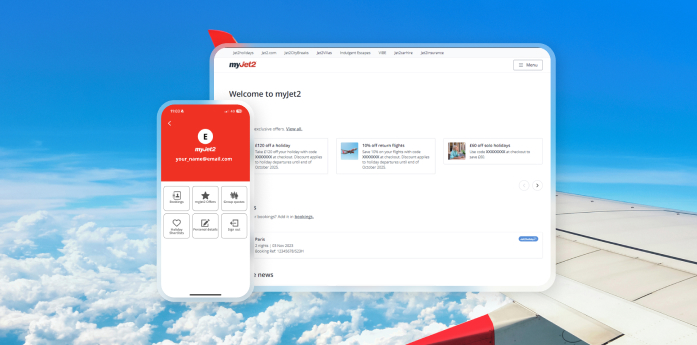
✔ Exclusive discounts on package holidays and flights
✔ Book, check in and manage your bookings, without logging in each time
✔ Add extras like seats, meals and experiences
✔ Save and share your shortlisted holiday favourites
✔ Tailored holiday inspiration
✔ Receive hot-off-the-press news and updates before anyone else
On our website:
Select the ‘Account’ button at the top of the homepage, then enter the email address and password used to create the account.
In the app:
Select the ‘Account’ icon at the bottom of your screen, then enter the email address and password used to create the account.
On our website:
Select the ‘Account’ button at the top of the homepage, then the ‘Sign in | Create account’ button and enter your email address. On the next screen, select ‘Forgot your password?’ then follow the instructions.
In the app:
Select the ‘Account’ icon at the bottom of your screen then enter your email address. On the next screen, select ‘Forgot your password?’ and follow the instructions.
On our website:
Select the ‘Account’ button at the top of the homepage. Enter your email address, then you’ll receive a verification code via email. Use this to verify your account. Once you’ve done this, you’ll need to create a password. Your password must have at least 10 characters, one uppercase letter and one number.
In the app:
Select the ‘Account’ icon at the bottom of your screen. Enter your email address, then you’ll receive a verification code via email. Use this to verify your account. Once you’ve done this, you’ll need to create a password. Your password must have at least 10 characters, one uppercase letter and one number.
We’ve updated our shortlists function and it now forms part of the new myJet2 account. To access your shortlists, you’ll need to sign up for a myJet2 account. This is super quick, secure and easy to do, and you’ll have access to all our exclusive myJet2 benefits too!
No problem! Simply sign in to your myJet2 account and visit the 'Offers' page. From there, make sure you've opted in to receive myJet2 offers (you'll be able to see the latest myJet2 offer if you've opted in). You can also check your email address is correct on the 'Personal details' page. Remember, myJet2 offers are sent out every fortnight.
Want exclusive discounts and rewards? And to see your bookings all in one place? What about saving and sharing your shortlisted holiday favourites and receiving hand-picked holiday inspiration? Did we mention, you’ll also be the first to hear about our hot-off-the-press news? Sign up to a myJet2 account and you’ll get all that and more! It’s completely free to use and you’ll be able to make the most of our bumper list of benefits. Plus, you can access it all through the handy Jet2 app!
You can now access Shortlists through a myJet2 account. So, as well as being able to save, share and compare holidays, you'll also benefit from…
Need an account? Create one here